Complete solution to manage and monitor mining operations
Powerful for large scale mining
Feature rich and flexible to serve high demanding operations
Maximize profit - Minimize downtime
Detection of mining issues with automatic recovery
Optimized Antminer firmware
Improved power efficiency and more features
Easy to get started
Automatic setup of all popular mining pools with just a click
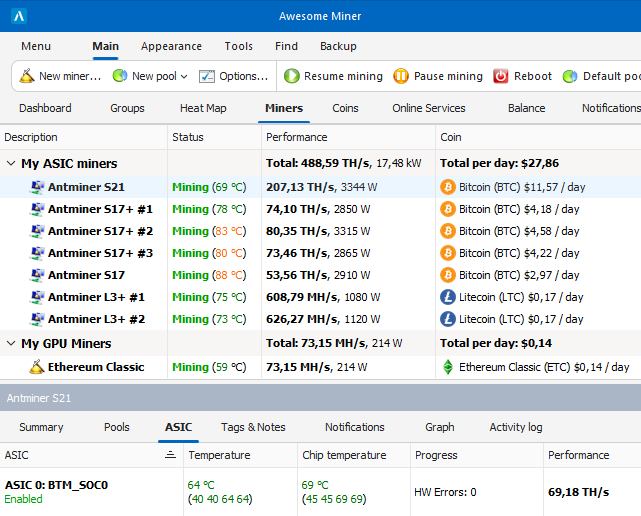

ASIC MINING
ASIC support
Manage and monitor all popular ASIC devices without installing any software on the device. A total of more than 200 ASIC miner models are supported.
Supported ASIC miners includes, but are not limited to: Bitmain Antminer, Baikal, Canaan Avalon, Goldshell, Innosilicon, Obelisk and Whatsminer.
Bitmain Antminer
Bitmain Antminer is a popular ASIC miner. Awesome Miner fully supports all Antminer models, including features like reboot, pool configuration, pause and resume mining, firmware upgrades, LED flash and more.
Optimized Antminer firmware
Use the optimized Antminer firmware to get significant hashrate improvements and more features. The firmware supports display of power usage, LED flash, sleep mode, and multiple predefined hashrate modes. All these features are integrated in Awesome Miner. Supports Antminer S9, S9i, S9j, T9+, L3+, L3++, S17, S17+, T17, T17+, S19, T19, S21, T21, L7, L9.
Easy to use presets for overclocking and underclocking - making it easy to get the preferred hash rate and power usage.
For the majority of the Antminer firmware editions, Awesome Miner is included at no additional cost with all features and for an unlimited number of miners.
Automation and curtailment
Automate the mining operations by defining triggers and actions where the ASIC miner can be instructed to perform operations like reboot, pause or change of mining pools. The automation can be used to detect a wide range of issues related to the ASIC miners and automatically resolve them by performing a reboot.
More than 30 different trigger conditions and more than 40 different actions are available to allow for flexible and powerful automation of the mining operations.
Use Power Curtailment to let Awesome Miner automatically power up and power down the miners. The conditions can be based on the current electricity price, a signal from a power management service or a custom set of triggers.

GPU MINING
Native overclocking
Use the Native overclocking to control the clock speed, voltage, power and fan properties of your GPU's. Awesome Miner provides the unique feature of performing overclocking operations for both AMD and nVidia GPU's without using any external applications.
The overclocking can automatically be applied at a large scale across an entire mining farm based on the current mining algorithm.
Profit switching
The Profit switching feature will optimize the mining for maximum profitability based on statistics from both standard mining pools and multi-coin pools. Access all popular mining pools with just a click to get started with the profit based mining right away.
Use the benchmark to let Awesome Miner test multiple mining algorithms and mining software and measure the hashrate and power usage for each of them to optimize the profit switching decisions.
Power consumption
The current Power consumption is displayed for both AMD and nVidia GPU's, independent of which mining software being used. The mining profit is calculated and displayed in real time based on the current power consumption, hashrate and the current mining pool.
Any crypto currency, Any software
Includes support for over 50 of the most popular mining software. Several hundred crypto currencies are included with statistics and revenue information. Full flexibility to add and deploy any custom mining software, algorithm, crypto currency and mining pool.
GPU monitoring
Display and monitor GPU properties including clock speed, fan speed, power consumption and temperature. Define actions to take in case a GPU is failing or running too warm.
Windows and Linux
Manage and monitor GPU miners running on either Windows or Linux. Awesome Miner Remote Agent supports both platforms.
Web interface
Multi-user access
Assign permissions and specific miner access for each user account.
Cloud Services
Manage and monitor your mining operations from any device from any location
Includes Telegram app notifications for mobile devices.
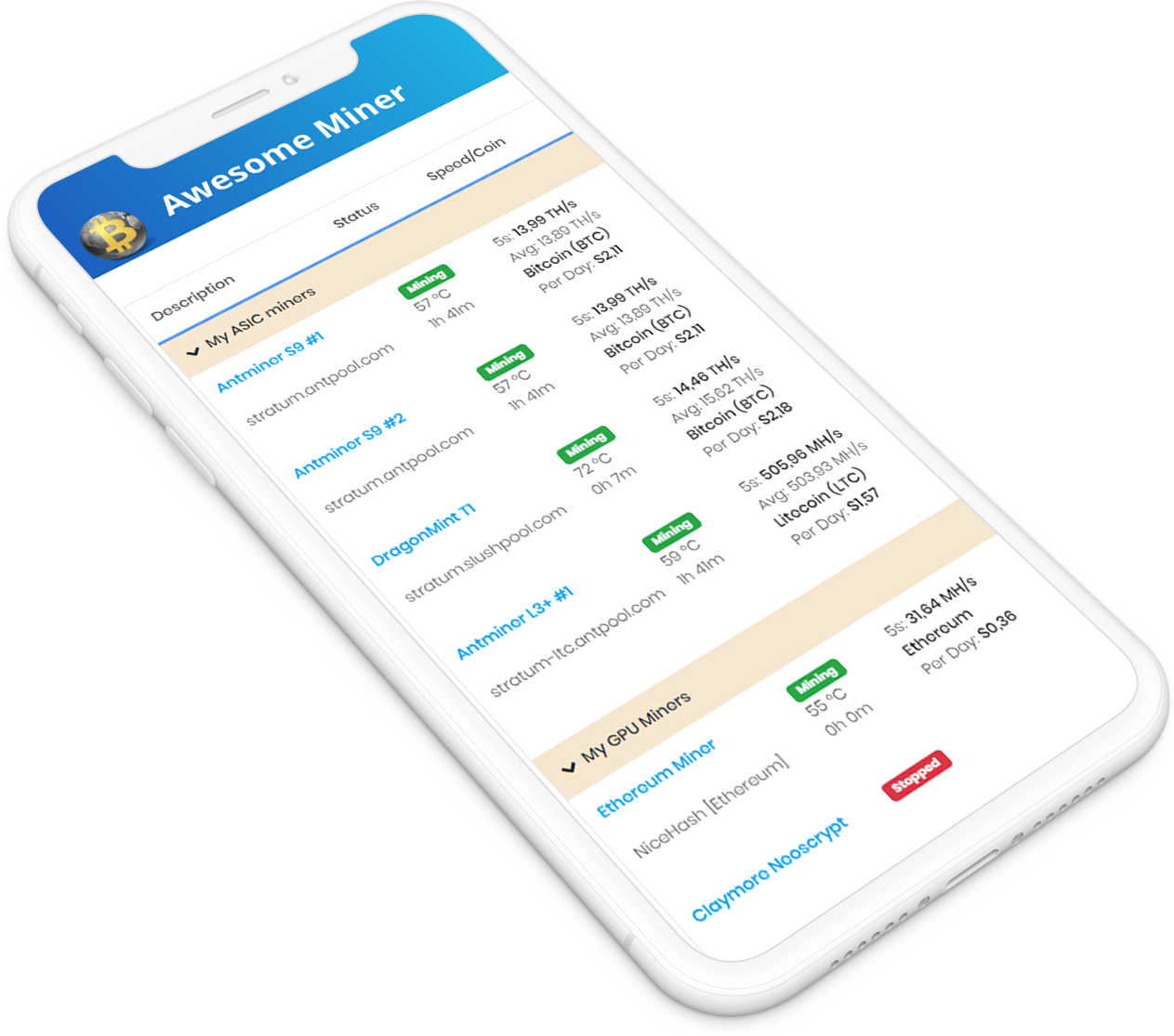

FEATURES
Notifications and Recovery
Use the predefined rules or define custom rules to take full control of the mining operations. Detection of high temperatures, slow mining progress, hanging miners and disconnected miners. Automatic restart of miners, with fully customizable triggers and actions. Define custom rules to automate tasks and setup schedules.
Notifications are displayed in the user interface and can also be sent by e-mail or web hooks. With a Cloud Services subscription also as Telegram App notifications and SMS messages.
Client-Server
Awesome Miner provides a Client-Server concept where multiple clients can connect to a single server, making it possible for several users to work with the Awesome Miner application at the same time.
Each user can be given a unqiue user account and both permissions and the miners and groups of miners can be restricted.
Organize miners
Organize your miners using miner groups to make management of larger number of miners easier. Visualize with heat maps to easier find miners with high temperature or low performance.
Define and assign tags to miners to filter and make it easier to identify properties of a miner.
Heat maps
To visualize the current temperature and hash rate of miners the concept of Heat Maps can be used. The heat maps uses colors to make it easier to identify miners running hot or miners not performing as expected in terms of hash rate.
The heat maps also provides a concept of groups, making it possible to have a number of heat map groups on a high level and making it possible to navigate into specific groups in order to visualize each individual miner.
API
Use the HTTP API to interact with Awesome Miner from external applications and get access to monitoring information about the miners. Use the API to provision and control the mining via external applications.
Use the powerful built-in C# script engine to create customized triggers and actions.
Dashboard & Mining history
The dashboard gives an overview of all running miners and their total performance, revenue, profit and power consumption.
View long-term mining history or export as CSV to Excel for even more powerful data processing and visualization.
One click pool setup
Easy setup of popular mining pools without having to read page after page with setup instructions.
Get started with 2miners, Mining Dutch, Nanopool, Zergpool, Zpool, or any of the other pools.
Secure On-premise solution
Awesome Miner runs on your infrastructure and on your network. Your important mining operations will not depend on any external services.
The software is digitally signed and has built enough trust to automatically be accepted by the Microsoft SmartScreen filter.
Templates
Use templates to apply a predefined configuration to one or many miners in a single operation.
Balance monitoring
Monitor your assets using the Coin wallet balance feature and the Pool balance feature for the most popular mining pools.
Questions?
Large community
Awesome Miner is a well known solution in the mining industry and has a large and active user community, making it possible to discuss and share ideas with many experienced users.
Join the discussions on the Bitcoin Talk forum
Follow us on 