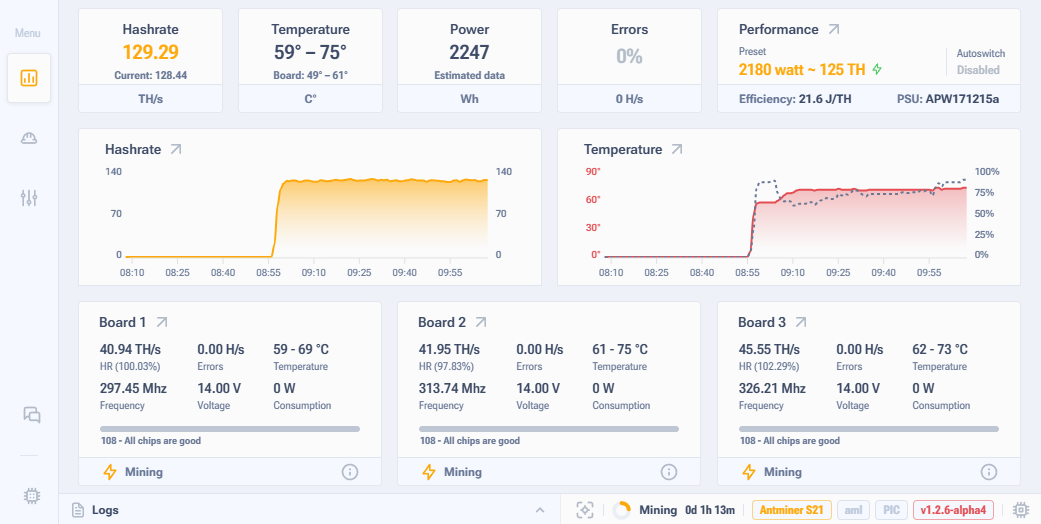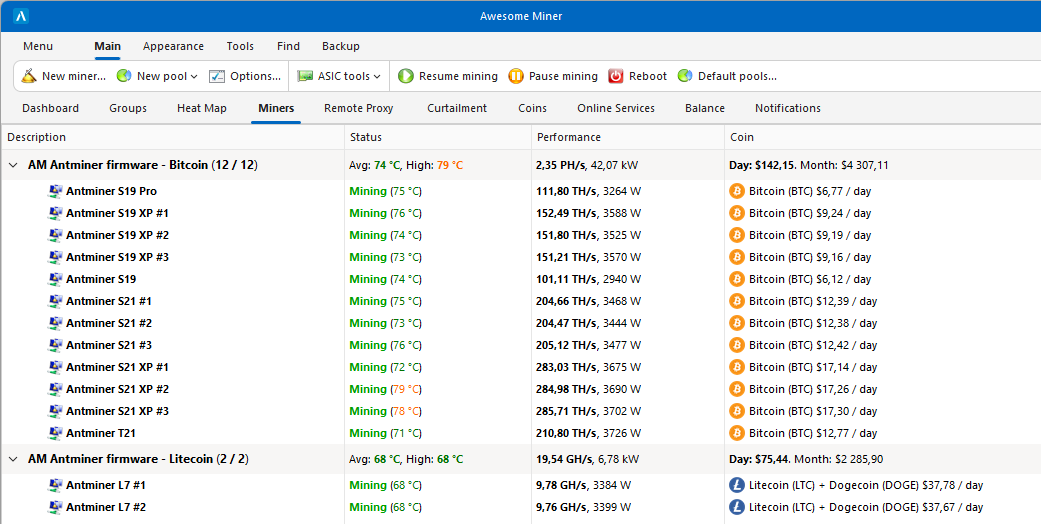| Antminer S9, S9i, S9j | 3.9 | 1.8% | No | NAND installerSD image |
| Antminer S9, S9i, S9j | 3.9 | 2.8% | Yes | NAND installerSD image |
| Antminer S9 Dual | 3.8.6 | 1.8% | No | NAND installerSD image |
| Antminer S9 Dual | 3.8.6 | 2.8% | Yes | NAND installerSD image |
| Antminer T9+ | 3.9 | 1.8% | No | NAND installerSD image |
| Antminer T9+ | 3.9 | 2.8% | Yes | NAND installerSD image |
| Antminer L3+, L3++ | 3.9 | 1.8% | No | NAND installerSD image |
| Antminer L3+, L3++ | 3.9 | 2.8% | Yes | NAND installerSD image |
| Antminer S17, S17 Pro | 2.0.4 | 2.8% | Yes | NAND installerSD image |
| Antminer S17+ | 2.0.4 | 2.8% | Yes | NAND installerSD image |
| Antminer T17 | 2.0.4 | 2.8% | Yes | NAND installerSD image |
| Antminer T17+ | 2.0.4 | 2.8% | Yes | NAND installerSD image |
| Antminer L7 (Xilinx) | 1.2.6 | 2.8% | Yes | NAND installerNAND upgradeSD imageSD upgrade |
| Antminer L7 (Xilinx) | 1.2.6-rc5 | 2.8% | Yes | NAND installerNAND upgradeSD imageSD upgrade |
| Antminer L9 (AmLogic) | 1.2.6 | 2.8% | Yes | NAND installerNAND upgradeSD imageSD upgrade |
| Antminer L9 (AmLogic) | 1.2.6-rc5 | 2.8% | Yes | NAND installerNAND upgradeSD imageSD upgrade |
| Antminer L9 (Cvitek) | 1.2.6 | 2.8% | Yes | NAND installerNAND upgrade |
| Antminer L9 (Cvitek) | 1.2.6-rc5 | 2.8% | Yes | NAND installerNAND upgrade |
| Antminer S19 (Xilinx) | 1.2.6 | 2.8% | Yes | NAND installerNAND upgradeSD imageSD upgrade |
| Antminer S19 (Xilinx) | 1.2.6-rc5 | 2.8% | Yes | NAND installerNAND upgradeSD imageSD upgrade |
| Antminer S19e XP Hydro (Xilinx) | 1.2.6 | 2.8% | Yes | NAND installerNAND upgradeSD imageSD upgrade |
| Antminer S19e XP Hydro (Xilinx) | 1.2.6-rc5 | 2.8% | Yes | NAND installerNAND upgradeSD imageSD upgrade |
| Antminer S19 Pro (Xilinx) | 1.2.6 | 2.8% | Yes | NAND installerNAND upgradeSD imageSD upgrade |
| Antminer S19 Pro (Xilinx) | 1.2.6-rc5 | 2.8% | Yes | NAND installerNAND upgradeSD imageSD upgrade |
| Antminer S19j (BB) | 1.2.6 | 2.8% | Yes | NAND installerNAND upgradeSD imageSD upgrade |
| Antminer S19j (BB) | 1.2.6-rc5 | 2.8% | Yes | NAND installerNAND upgradeSD imageSD upgrade |
| Antminer S19j (Cvitek) | 1.2.6 | 2.8% | Yes | NAND installerNAND upgrade |
| Antminer S19j (Cvitek) | 1.2.6-rc5 | 2.8% | Yes | NAND installerNAND upgrade |
| Antminer S19j (Xilinx) | 1.2.6 | 2.8% | Yes | NAND installerNAND upgradeSD imageSD upgrade |
| Antminer S19j (Xilinx) | 1.2.6-rc5 | 2.8% | Yes | NAND installerNAND upgradeSD imageSD upgrade |
| Antminer S19j+ (AmLogic) | 1.2.6 | 2.8% | Yes | NAND installerNAND upgradeSD imageSD upgrade |
| Antminer S19j+ (AmLogic) | 1.2.6-rc5 | 2.8% | Yes | NAND installerNAND upgradeSD imageSD upgrade |
| Antminer S19j+ (BB) | 1.2.6 | 2.8% | Yes | NAND installerNAND upgradeSD imageSD upgrade |
| Antminer S19j+ (BB) | 1.2.6-rc5 | 2.8% | Yes | NAND installerNAND upgradeSD imageSD upgrade |
| Antminer S19j+ (Cvitek) | 1.2.6 | 2.8% | Yes | NAND installerNAND upgrade |
| Antminer S19j+ (Cvitek) | 1.2.6-rc5 | 2.8% | Yes | NAND installerNAND upgrade |
| Antminer S19j+ (Xilinx) | 1.2.6 | 2.8% | Yes | NAND installerNAND upgradeSD imageSD upgrade |
| Antminer S19j+ (Xilinx) | 1.2.6-rc5 | 2.8% | Yes | NAND installerNAND upgradeSD imageSD upgrade |
| Antminer S19j Pro (AmLogic) | 1.2.6 | 2.8% | Yes | NAND installerNAND upgradeSD imageSD upgrade |
| Antminer S19j Pro (AmLogic) | 1.2.6-rc5 | 2.8% | Yes | NAND installerNAND upgradeSD imageSD upgrade |
| Antminer S19j Pro (BB) | 1.2.6 | 2.8% | Yes | NAND installerNAND upgradeSD imageSD upgrade |
| Antminer S19j Pro (BB) | 1.2.6-rc5 | 2.8% | Yes | NAND installerNAND upgradeSD imageSD upgrade |
| Antminer S19j Pro (Cvitek) | 1.2.6 | 2.8% | Yes | NAND installerNAND upgrade |
| Antminer S19j Pro (Cvitek) | 1.2.6-rc5 | 2.8% | Yes | NAND installerNAND upgrade |
| Antminer S19j Pro (Xilinx) | 1.2.6 | 2.8% | Yes | NAND installerNAND upgradeSD imageSD upgrade |
| Antminer S19j Pro (Xilinx) | 1.2.6-rc5 | 2.8% | Yes | NAND installerNAND upgradeSD imageSD upgrade |
| Antminer S19j XP (AmLogic) | 1.2.6 | 2.8% | Yes | NAND installerNAND upgradeSD imageSD upgrade |
| Antminer S19j XP (AmLogic) | 1.2.6-rc5 | 2.8% | Yes | NAND installerNAND upgradeSD imageSD upgrade |
| Antminer S19j XP (Cvitek) | 1.2.6 | 2.8% | Yes | NAND installerNAND upgrade |
| Antminer S19j XP (Cvitek) | 1.2.6-rc5 | 2.8% | Yes | NAND installerNAND upgrade |
| Antminer S19j XP (Xilinx) | 1.2.6 | 2.8% | Yes | NAND installerNAND upgradeSD imageSD upgrade |
| Antminer S19j XP (Xilinx) | 1.2.6-rc5 | 2.8% | Yes | NAND installerNAND upgradeSD imageSD upgrade |
| Antminer S19 88 (AmLogic) | 1.2.6 | 2.8% | Yes | NAND installerNAND upgradeSD imageSD upgrade |
| Antminer S19 88 (AmLogic) | 1.2.6-rc5 | 2.8% | Yes | NAND installerNAND upgradeSD imageSD upgrade |
| Antminer S19 88 (BB) | 1.2.6 | 2.8% | Yes | NAND installerNAND upgradeSD imageSD upgrade |
| Antminer S19 88 (BB) | 1.2.6-rc5 | 2.8% | Yes | NAND installerNAND upgradeSD imageSD upgrade |
| Antminer S19 88 (Cvitek) | 1.2.6 | 2.8% | Yes | NAND installerNAND upgrade |
| Antminer S19 88 (Cvitek) | 1.2.6-rc5 | 2.8% | Yes | NAND installerNAND upgrade |
| Antminer S19 88 (Xilinx) | 1.2.6 | 2.8% | Yes | NAND installerNAND upgradeSD imageSD upgrade |
| Antminer S19 88 (Xilinx) | 1.2.6-rc5 | 2.8% | Yes | NAND installerNAND upgradeSD imageSD upgrade |
| Antminer S19 126 (AmLogic) | 1.2.6 | 2.8% | Yes | NAND installerNAND upgradeSD imageSD upgrade |
| Antminer S19 126 (AmLogic) | 1.2.6-rc5 | 2.8% | Yes | NAND installerNAND upgradeSD imageSD upgrade |
| Antminer S19 126 (Cvitek) | 1.2.6 | 2.8% | Yes | NAND installerNAND upgrade |
| Antminer S19 126 (Cvitek) | 1.2.6-rc5 | 2.8% | Yes | NAND installerNAND upgrade |
| Antminer S19a (Xilinx) | 1.2.6 | 2.8% | Yes | NAND installerNAND upgradeSD imageSD upgrade |
| Antminer S19a (Xilinx) | 1.2.6-rc5 | 2.8% | Yes | NAND installerNAND upgradeSD imageSD upgrade |
| Antminer S19a Pro (Xilinx) | 1.2.6 | 2.8% | Yes | NAND installerNAND upgradeSD imageSD upgrade |
| Antminer S19a Pro (Xilinx) | 1.2.6-rc5 | 2.8% | Yes | NAND installerNAND upgradeSD imageSD upgrade |
| Antminer S19i (Xilinx) | 1.2.6 | 2.8% | Yes | NAND installerNAND upgradeSD imageSD upgrade |
| Antminer S19i (Xilinx) | 1.2.6-rc5 | 2.8% | Yes | NAND installerNAND upgradeSD imageSD upgrade |
| Antminer S19j Pro A (AmLogic) | 1.2.6 | 2.8% | Yes | NAND installerNAND upgradeSD imageSD upgrade |
| Antminer S19j Pro A (AmLogic) | 1.2.6-rc5 | 2.8% | Yes | NAND installerNAND upgradeSD imageSD upgrade |
| Antminer S19j Pro A (BB) | 1.2.6 | 2.8% | Yes | NAND installerNAND upgradeSD imageSD upgrade |
| Antminer S19j Pro A (BB) | 1.2.6-rc5 | 2.8% | Yes | NAND installerNAND upgradeSD imageSD upgrade |
| Antminer S19j Pro A (Cvitek) | 1.2.6 | 2.8% | Yes | NAND installerNAND upgrade |
| Antminer S19j Pro A (Cvitek) | 1.2.6-rc5 | 2.8% | Yes | NAND installerNAND upgrade |
| Antminer S19k Pro (AmLogic) | 1.2.6 | 2.8% | Yes | NAND installerNAND upgradeSD imageSD upgrade |
| Antminer S19k Pro (AmLogic) | 1.2.6-rc5 | 2.8% | Yes | NAND installerNAND upgradeSD imageSD upgrade |
| Antminer S19k Pro (Cvitek) | 1.2.6 | 2.8% | Yes | NAND installerNAND upgrade |
| Antminer S19k Pro (Cvitek) | 1.2.6-rc5 | 2.8% | Yes | NAND installerNAND upgrade |
| Antminer S19k Pro (Xilinx) | 1.2.6 | 2.8% | Yes | NAND installerNAND upgradeSD imageSD upgrade |
| Antminer S19k Pro (Xilinx) | 1.2.6-rc5 | 2.8% | Yes | NAND installerNAND upgradeSD imageSD upgrade |
| Antminer S19+ (Xilinx) | 1.2.6 | 2.8% | Yes | NAND installerNAND upgradeSD imageSD upgrade |
| Antminer S19+ (Xilinx) | 1.2.6-rc5 | 2.8% | Yes | NAND installerNAND upgradeSD imageSD upgrade |
| Antminer S19 Pro A (Xilinx) | 1.2.6 | 2.8% | Yes | NAND installerNAND upgradeSD imageSD upgrade |
| Antminer S19 Pro A (Xilinx) | 1.2.6-rc5 | 2.8% | Yes | NAND installerNAND upgradeSD imageSD upgrade |
| Antminer S19j Pro+ (AmLogic) | 1.2.6 | 2.8% | Yes | NAND installerNAND upgradeSD imageSD upgrade |
| Antminer S19j Pro+ (AmLogic) | 1.2.6-rc5 | 2.8% | Yes | NAND installerNAND upgradeSD imageSD upgrade |
| Antminer S19j Pro+ (BB) | 1.2.6 | 2.8% | Yes | NAND installerNAND upgradeSD imageSD upgrade |
| Antminer S19j Pro+ (BB) | 1.2.6-rc5 | 2.8% | Yes | NAND installerNAND upgradeSD imageSD upgrade |
| Antminer S19j Pro+ (Cvitek) | 1.2.6 | 2.8% | Yes | NAND installerNAND upgrade |
| Antminer S19j Pro+ (Cvitek) | 1.2.6-rc5 | 2.8% | Yes | NAND installerNAND upgrade |
| Antminer S19j Pro+ (Xilinx) | 1.2.6 | 2.8% | Yes | NAND installerNAND upgradeSD imageSD upgrade |
| Antminer S19j Pro+ (Xilinx) | 1.2.6-rc5 | 2.8% | Yes | NAND installerNAND upgradeSD imageSD upgrade |
| Antminer S19 XP (AmLogic) | 1.2.6 | 2.8% | Yes | NAND installerNAND upgradeSD imageSD upgrade |
| Antminer S19 XP (AmLogic) | 1.2.6-rc5 | 2.8% | Yes | NAND installerNAND upgradeSD imageSD upgrade |
| Antminer S19 XP (Cvitek) | 1.2.6 | 2.8% | Yes | NAND installerNAND upgrade |
| Antminer S19 XP (Cvitek) | 1.2.6-rc5 | 2.8% | Yes | NAND installerNAND upgrade |
| Antminer S19 XP (Xilinx) | 1.2.6 | 2.8% | Yes | NAND installerNAND upgradeSD imageSD upgrade |
| Antminer S19 XP (Xilinx) | 1.2.6-rc5 | 2.8% | Yes | NAND installerNAND upgradeSD imageSD upgrade |
| Antminer S19 Hydro (Xilinx) | 1.2.6 | 2.8% | Yes | NAND installerNAND upgradeSD imageSD upgrade |
| Antminer S19 Hydro (Xilinx) | 1.2.6-rc5 | 2.8% | Yes | NAND installerNAND upgradeSD imageSD upgrade |
| Antminer S19 Pro Hydro (Xilinx) | 1.2.6 | 2.8% | Yes | NAND installerNAND upgradeSD imageSD upgrade |
| Antminer S19 Pro Hydro (Xilinx) | 1.2.6-rc5 | 2.8% | Yes | NAND installerNAND upgradeSD imageSD upgrade |
| Antminer S19 Pro+ Hydro (Xilinx) | 1.2.6 | 2.8% | Yes | NAND installerNAND upgradeSD imageSD upgrade |
| Antminer S19 Pro+ Hydro (Xilinx) | 1.2.6-rc5 | 2.8% | Yes | NAND installerNAND upgradeSD imageSD upgrade |
| Antminer S19 XP Hydro (Xilinx) | 1.2.6 | 2.8% | Yes | NAND installerNAND upgradeSD imageSD upgrade |
| Antminer S19 XP Hydro (Xilinx) | 1.2.6-rc5 | 2.8% | Yes | NAND installerNAND upgradeSD imageSD upgrade |
| Antminer S19 Pro Hydro 120 (Xilinx) | 1.2.6 | 2.8% | Yes | NAND installerNAND upgradeSD imageSD upgrade |
| Antminer S19 Pro Hydro 120 (Xilinx) | 1.2.6-rc5 | 2.8% | Yes | NAND installerNAND upgradeSD imageSD upgrade |
| Antminer T19 (Xilinx) | 1.2.6 | 2.8% | Yes | NAND installerNAND upgradeSD imageSD upgrade |
| Antminer T19 (Xilinx) | 1.2.6-rc5 | 2.8% | Yes | NAND installerNAND upgradeSD imageSD upgrade |
| Antminer T19 Hydro (Xilinx) | 1.2.6 | 2.8% | Yes | NAND installerNAND upgradeSD imageSD upgrade |
| Antminer T19 Hydro (Xilinx) | 1.2.6-rc5 | 2.8% | Yes | NAND installerNAND upgradeSD imageSD upgrade |
| Antminer T19 Pro Hydro (Xilinx) | 1.2.6 | 2.8% | Yes | NAND installerNAND upgradeSD imageSD upgrade |
| Antminer T19 Pro Hydro (Xilinx) | 1.2.6-rc5 | 2.8% | Yes | NAND installerNAND upgradeSD imageSD upgrade |
| Antminer S21 (AmLogic) | 1.2.6 | 2.8% | Yes | NAND installerNAND upgradeSD imageSD upgrade |
| Antminer S21 (AmLogic) | 1.2.6-rc5 | 2.8% | Yes | NAND installerNAND upgradeSD imageSD upgrade |
| Antminer S21 Hydro (Xilinx) | 1.2.6 | 2.8% | Yes | NAND installerNAND upgradeSD imageSD upgrade |
| Antminer S21 Hydro (Xilinx) | 1.2.6-rc5 | 2.8% | Yes | NAND installerNAND upgradeSD imageSD upgrade |
| Antminer S21 Pro (AmLogic) | 1.2.6 | 2.8% | Yes | NAND installerNAND upgradeSD imageSD upgrade |
| Antminer S21 Pro (AmLogic) | 1.2.6-rc5 | 2.8% | Yes | NAND installerNAND upgradeSD imageSD upgrade |
| Antminer S21 Imm (AmLogic) | 1.2.6 | 2.8% | Yes | NAND installerNAND upgradeSD imageSD upgrade |
| Antminer S21 Imm (AmLogic) | 1.2.6-rc5 | 2.8% | Yes | NAND installerNAND upgradeSD imageSD upgrade |
| Antminer S21 XP (AmLogic) | 1.2.6 | 2.8% | Yes | NAND installerNAND upgradeSD imageSD upgrade |
| Antminer S21 XP (AmLogic) | 1.2.6-rc5 | 2.8% | Yes | NAND installerNAND upgradeSD imageSD upgrade |
| Antminer S21 XP Hydro (Xilinx) | 1.2.6 | 2.8% | Yes | NAND installerNAND upgradeSD imageSD upgrade |
| Antminer S21 XP Hydro (Xilinx) | 1.2.6-rc5 | 2.8% | Yes | NAND installerNAND upgradeSD imageSD upgrade |
| Antminer S21 XP Imm (AmLogic) | 1.2.6 | 2.8% | Yes | NAND installerNAND upgradeSD imageSD upgrade |
| Antminer S21 XP Imm (AmLogic) | 1.2.6-rc5 | 2.8% | Yes | NAND installerNAND upgradeSD imageSD upgrade |
| Antminer S21+ (AmLogic) | 1.2.6 | 2.8% | Yes | NAND installerNAND upgradeSD imageSD upgrade |
| Antminer S21+ (AmLogic) | 1.2.6-rc5 | 2.8% | Yes | NAND installerNAND upgradeSD imageSD upgrade |
| Antminer S21+ Hydro (Xilinx) | 1.2.6 | 2.8% | Yes | NAND installerNAND upgradeSD imageSD upgrade |
| Antminer S21+ Hydro (Xilinx) | 1.2.6-rc5 | 2.8% | Yes | NAND installerNAND upgradeSD imageSD upgrade |
| Antminer T21 (AmLogic) | 1.2.6 | 2.8% | Yes | NAND installerNAND upgradeSD imageSD upgrade |
| Antminer T21 (AmLogic) | 1.2.6-rc5 | 2.8% | Yes | NAND installerNAND upgradeSD imageSD upgrade |
| Antminer T21 (Cvitek) | 1.2.6 | 2.8% | Yes | NAND installerNAND upgrade |
| Antminer T21 (Cvitek) | 1.2.6-rc5 | 2.8% | Yes | NAND installerNAND upgrade |
| Antminer T21 (Xilinx) | 1.2.6 | 2.8% | Yes | NAND installerNAND upgradeSD imageSD upgrade |
| Antminer T21 (Xilinx) | 1.2.6-rc5 | 2.8% | Yes | NAND installerNAND upgradeSD imageSD upgrade |