Awesome Miner Cloud Services
Cloud Services provides a web based interface to Awesome Miner
Manage and monitor your mining operations from any device from any location
Manage and monitor your mining operations from any device from any location
Multi-user access
Define accounts for multiple users to sign in to the web interface
Assign permissions and specific miner access for each user account
Assign permissions and specific miner access for each user account
Notifications
Improves the notifications by adding Telegram app notifications and SMS messages
Receive notifications in case of network failures
Receive notifications in case of network failures
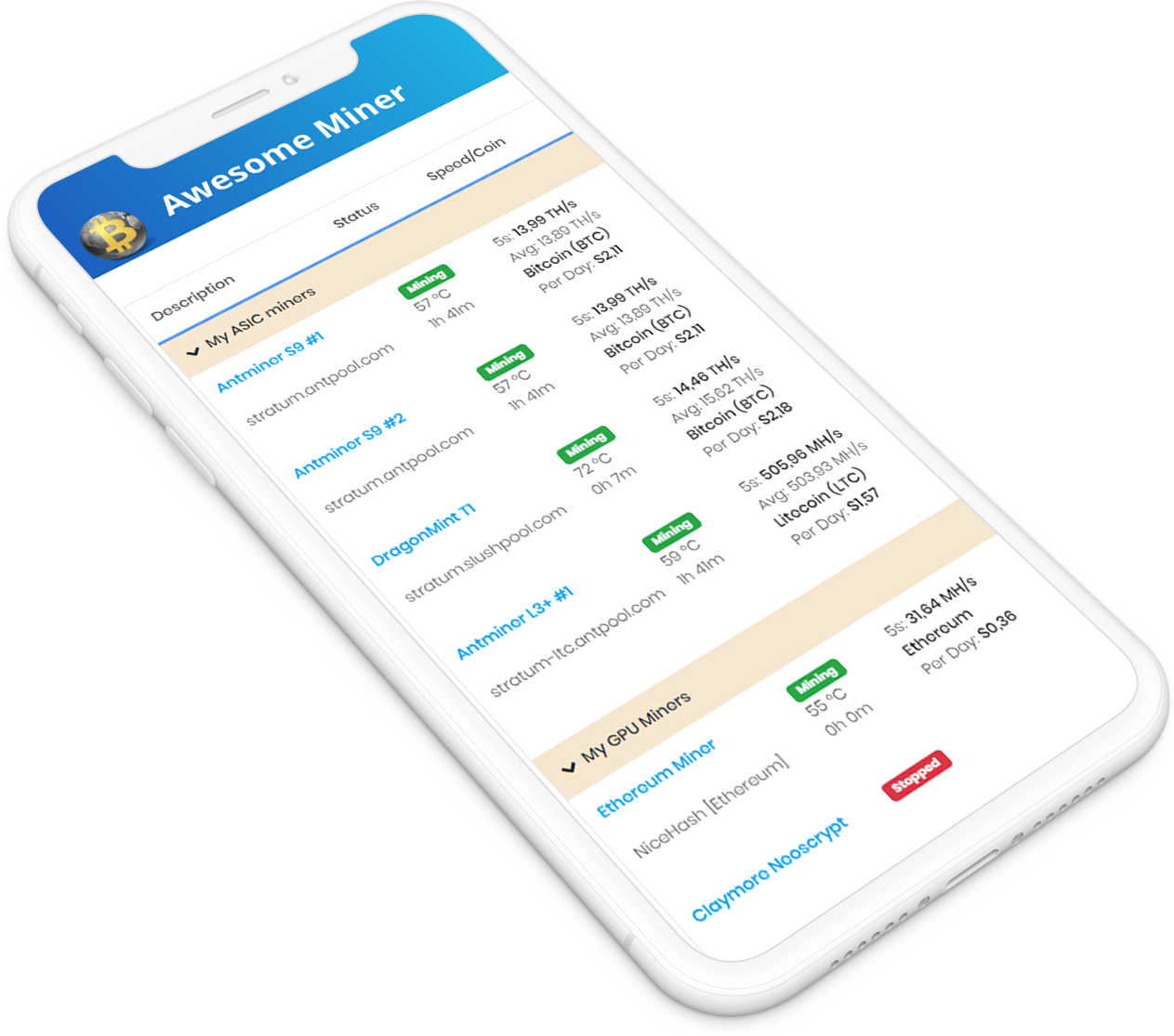
Getting started
Follow these easy steps to get started with Awesome Miner Cloud Services
1. Sign up for a subscription
Cloud Services is included with the Awesome Miner subscription.
2. Create an account
When the subscription has been activated, you will receive an e-mail with instructions to create a Cloud Services account where you also define a password.
3. Enable in Awesome Miner
Click the Cloud Services button in the status bar of Awesome Miner and enable the services by entering the password you defined in the previous step. Awesome Miner will now be able to push monitoring information to the cloud and send SMS notifications, depending on your configuration. See Configure Awesome Miner to use Cloud Services for detailed instructions.