Branding of Awesome Miner
Awesome Miner, Awesome Miner Remote Agent, the built-in web interface and Cloud Services web interface can be branded with your product/company name and logo.
The branded version of the software consists of two MSI files, like the standard distribution of Awesome Miner. The brands are integrated to the release process of Awesome Miner, where a new version of Awesome Miner also results in new versions of the brands. The end-user will be able to upgrade the branded software like the standard Awesome Miner software.
Pricing
The branding feature has an initial one time cost and will also require an active subscription for the number of miners being used. The release of new software versions for the brand will continue for as long as there is an active subscription.
Please note that no Awesome Miner licenses are included in the branding package. In order to use the branded software with more features than the Free Edition, a license for Awesome Miner must be purchased as well.
| Item | Price |
|---|---|
| Branding of Awesome Miner, Remote Agent and local web interface | $800 one time |
| Branding of Cloud based web interface incl. custom sub domain name (e.g. starminer.awesomeminer.com) | $800 one time |
Example of branding
Installation process
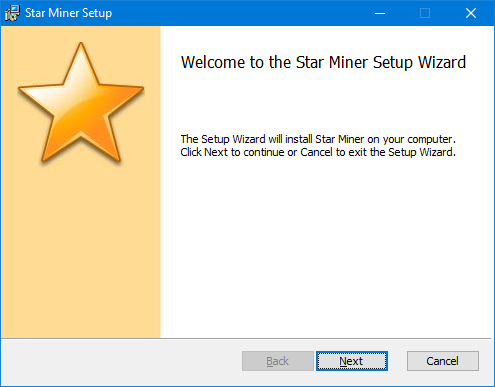
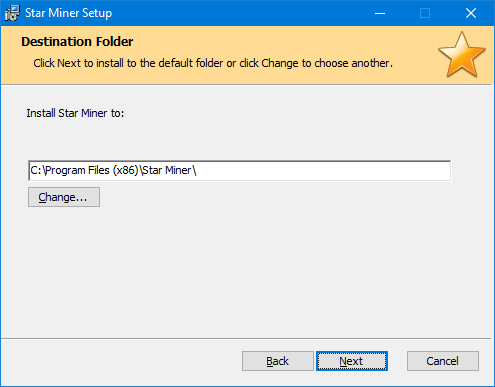
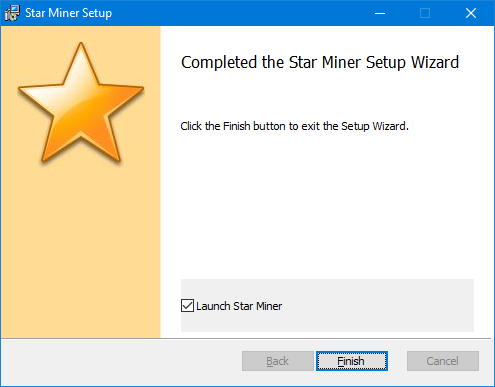
Start menu
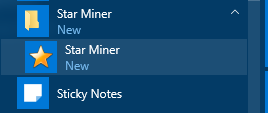
Uninstall
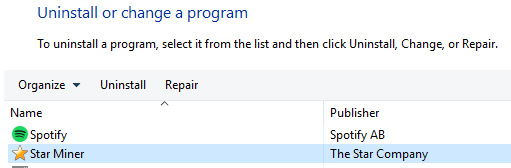
Awesome Miner
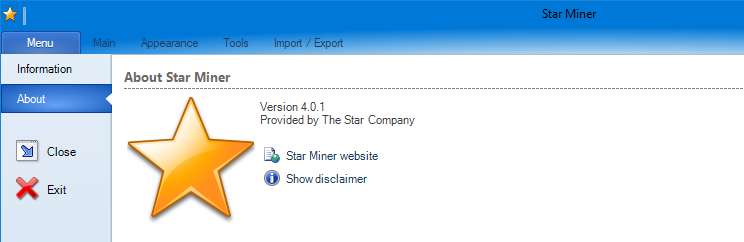
Remote Agent
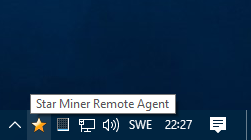
Web interface
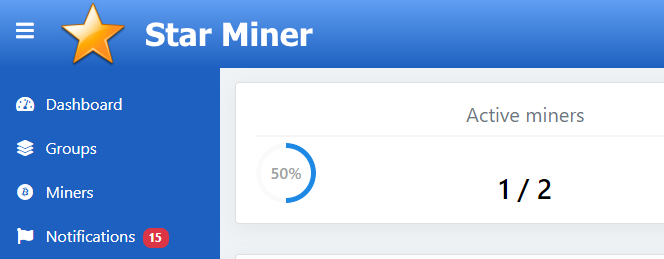
What is branded
| Item | Example |
|---|---|
| All product names and images | Star Miner and logo displayed during installation, in Programs & Features, in the user inteface of the main application, Remote Agent application and the web interface. |
| Start menu item | Star Miner |
| Installation folders | C:\Program Files (x86)\Star Miner C:\Program Files (x86)\Star Miner Remote Service |
| Configuration and log folders | C:\Users\WinUser\AppData\Local\Star Miner\ C:\Users\WinUser\AppData\Roaming\Star Miner\ |
| Installation files | StarMiner.msi StarMinerRemoteService.msi |
| Main application exe-files | StarMiner.exe StarMiner.RemoteAgent.exe |
What is not branded
| Item | Example |
|---|---|
| File names other than main exe-files | AwesomeMiner.Service.Core.dll (these files are not visible for the end users unless looking at the file system) |
| Windows Service names | IntelliBreeze Software Maintenance Service (Not visible for the end users unless looking in Services list in Windows) |
| Digital signature | IntelliBreeze Software AB (signed with certificate for security - not brandable) |
Required images
In order to setup a new brand, product name, company name and branded images must be provided. All images below must be provided in PNG format for the transparent areas to work. The exception is the installer graphics that can be provided in JPEG format as well.
Windows requires the application icon to be available in the sizes 16x16, 32x32, 48x48. For this reason, the logo must be provided in all these sizes as indicated below.
Branding process:
- Please contact us to initiate a discussion about the branding
- Prepare and provide the following:
- The required images to be used for the brand.
- Name of the brand, for example "Star Miner"
- Name of the company, for example "The Star Company"
- A first preview of the brand is implemented and provided.
- Once the branding has been approved, an invoice for the branding work will be sent







